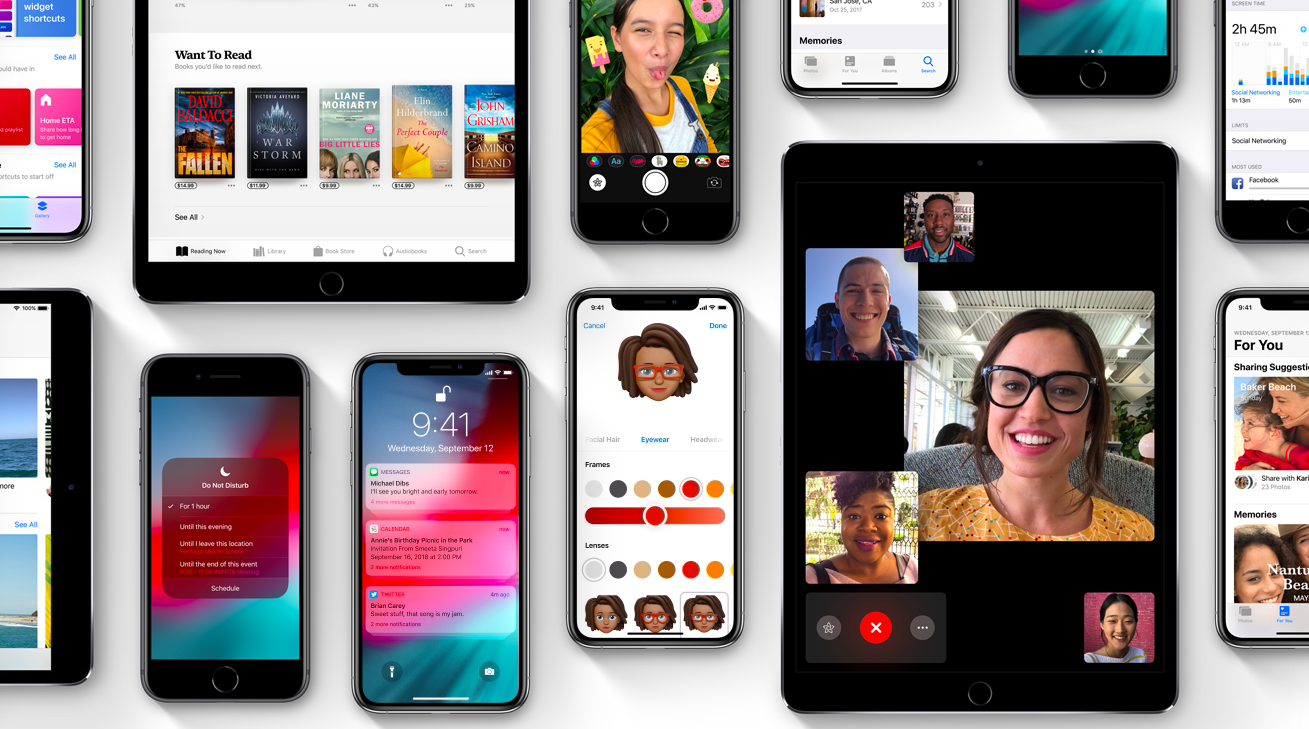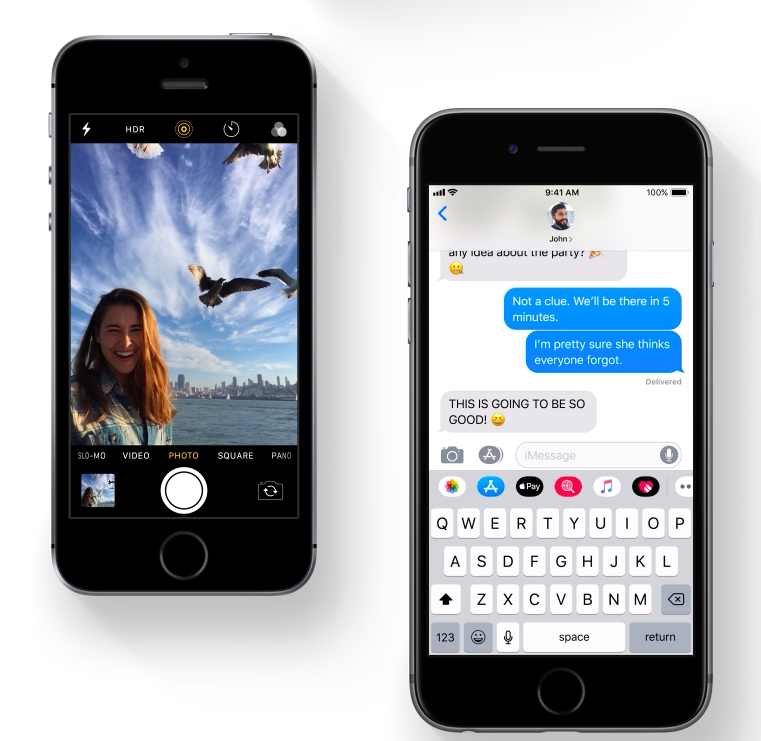It’s been a busy week for software updates as Apple rolled out four new updates to its operating systems for the iPhone, iPad, Apple Watch, Apple TV, iMac, Mac, MacBook, MacBook Air and MacBook Pro. Here’s Part 1 of our coverage.
Image via Apple
In Part 1, we explore iOS 12.1.1 updates and watchOS 5.1.2 updates.
iOS 12.1.1 Updates: Expanded eSIM Support, Redesigned FaceTime With Live Photos, Haptic Touch for Notifications on iPhone XR and More
The latest iteration to iOS 12 released on Wednesday Dec 5, is a minor update, building upon the changes introduced in iOS 12.1.
With iOS 12.1.1, you can take a Live Photo while on a FaceTime call so you can capture your favorite moments. To do so, you will need to have the "FaceTime Live Photos" setting toggled on, which can be accessed by going to Settings > FaceTime > FaceTime Live Photos. FaceTime also has a redesigned bottom bar for quick access buttons for muting a call and flipping the camera. Sliding up on the bottom bar brings up additional options with conversation participants, eliminating the prior tapping required for a secondary menu with these features.
Image via Apple
Apple has now expanded eSIM support on the iPhone XS, iPhone XS Max and iPhone XR to additional carriers across Europe in iOS 12.1.1, such as Swisscom in Switzerland, Orange in Spain and Three in Sweden and Denmark. AT&T has also offered support for this feature.
The iPhone XR now has support for Haptic Touch with notifications via the new update, expanding notifications on the Lock screen through a long press to see additional content.
Image via Apple
For iPhone users who also have an Apple Watch Series 4 model, the new iOS 12.1.1 update offers support for the the ECG feature via the watchOS 5.1.2 update to detect your heart rhythm. The new software update also addresses several bug issues such as visual voicemail not downloading for some users, or Face ID not working temporarily and several security updates.
How to Install: The iOS 12.1.1 update is available on all eligible devices over-the-air in the Settings app. To access the update, go to Settings > General > Software Update. As with all iOS updates, iOS 12.1.1 is free to download.
watchOS 5.1.2 Updates: ECG Functionality, Irregular Rhythm Notification, New Complications and Control Center Toggle for Walkie Talkie Feature
Image via Apple
Apple’s highly anticipated ECG functionality is now available through watchOS 5.1.2 and the Apple Watch Series 4, helping the watch user to know if he or she has an abnormal heart rhythm that indicates atrial fibrillation, a sign of a serious heart condition.
There is also an irregular heart rhythm notification through watchOS 5.1.2 that is available on all Apple Watch models (Series 1 and up) that can run watchOS 5.
Image via Apple
In addition, the new watchOS 5.1.2 update brings new complications for Apple Watch Series 4. These complications include Mail, Messages, Home, Maps, Apple News, Find My Friends, Phone, and Remote, that can now be assigned to the available complication slots on the Infograph watch face.
There’s also a new toggle in Control Center for turning the Walkie-Talkie feature on and off. Additional features in watchOS 5.1.2 include direct access to supported movie tickets, coupons and rewards cards in Wallet when tapped to a contactless reader and receiving notifications and animated celebrations when you achieve daily maximum points in a day during an Activity competition. Read our prior coverage on watchOS 5.
How to Install:
You can install the update on to an Apple Watch by using the iPhone's Watch app. Select My Watch > General > Software Update, and then enter the iPhone or Apple Watch passcode (if required) to start the installation. As with all watchOS updates, watchOS 5.1.2 is free to download.