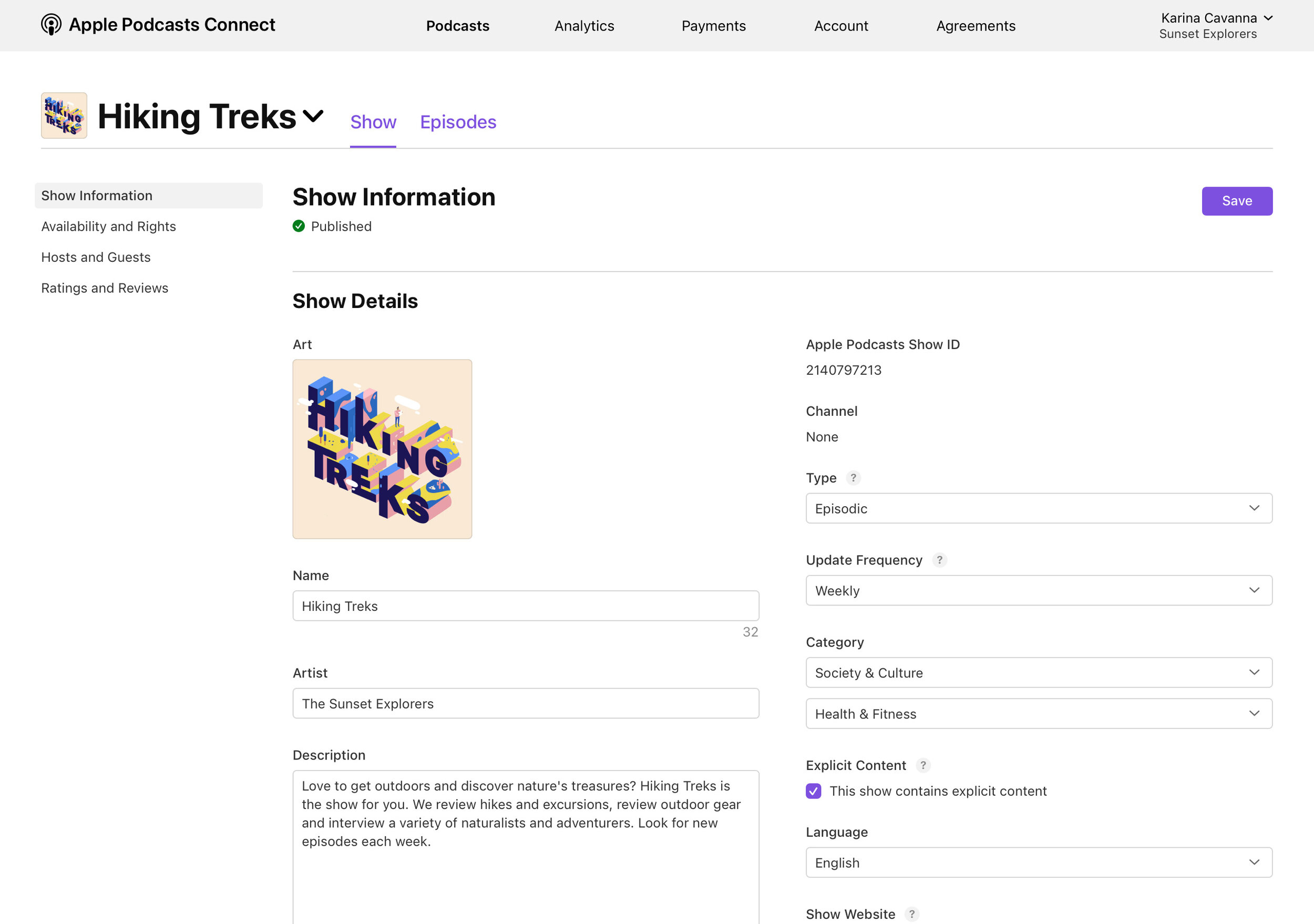Apple’s latest iPhone software, iOS 14.5 Offers Much Discussed Privacy Controls and Features Corresponding with their Product Launch on April 20th
Highlights:
New Unlock iPhone with Apple Watch feature makes it easy to unlock your iPhone even while wearing a mask using your Watch.
More privacy controls via App Tracking Transparency that requires apps to get the user’s permission before tracking their data across apps or websites owned by other companies for advertising, or sharing their data with data brokers.
Image via Apple
Improve Maps by reporting an accident, hazard, or speed check by telling Siri on iPhone or CarPlay.
Image via Apple
AirTag support helps you keep track of and find items from your keys to your wallet, backpack and more with the Find My App securely.
Apple News has a new News+ tab to make it easier to find, download and manage issues and subscription and better Search
Image via Apple
Apple Podcasts have nicer show pages to make it resister and faster to listen, save and download episodes. Discover new shows via Top Charts, categories, and curated collections on the Search tab.
Image via Apple
Stream audio and video to AirPlay 2-enabled TVs and devices using your Apple Fitness+ account.
Image via Apple
Sort Reminders by title, priority, due date, or creation date. Print your lists!
5G for iPhone 12 offers Dual SIM support for 5G connectivity and Smart Data Mode enhancements, better data usage and battery life.
More Siri options include different voices to choose from.
Voice Control for Accessibility helps you navigate using your voice with English support expanded to Australia and Canada and Spanish support in Mexico, Spain, and the United States.
New fun emojis to use.
Download and Install iOS 14.5
iOS 14.5 for your iPhone and iPad 14.5 for your iPad are now available. To download and install, go to the Settings app and tap Software update. You may need to clear up space on your iPhone or iPad first. Your device will connect to Apple's servers and then prompt you to download and install the update. Follow the prompts and complete the installation. After your device reboots, it will run iOS 14.5 or iPadOS 14.5.
1. Open the Settings app.
2. Select General.
3. Tap Software Update.